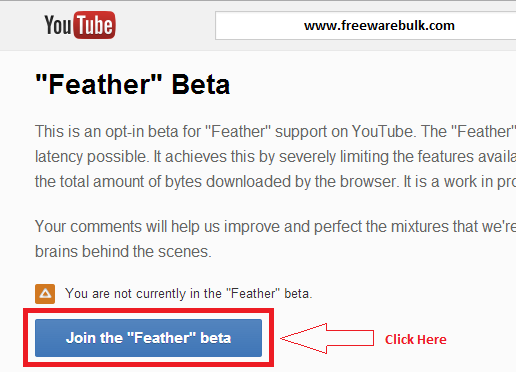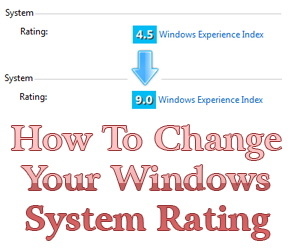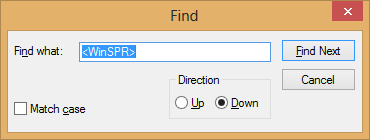Everyone's know that Need for speed is the best racing game series in the whole world. The other day they announced about their next game. It's Need For Speed Rivals. They are thinking release their next game end of this year, Then November 19th.
Risk Everything in the Ultimate Rivalry
-->
Experience speed that you can truly feel
Personalize your cars with performance and style
Use the latest technology and upgrades customized to each side of the law
Source : Need For Speed Official Web Site
If you like this post please share it for your friends and don't forget comment about it.
- See more at: http://www.freewarebulk.com/2013/06/need-for-speed-rivals-next-racing-game.html#sthash.ew6MJkuD.dpuf
Risk Everything in the Ultimate Rivalry
Welcome to Redview County, where a street-racing rivalry between cops and racers never stops as both sides push the limits to win followers and support in an all-out media war.
-->
Defeat your rivals by any means necessary
Destroying the line between singleplayer and multiplayer
Racers are lone wolves out for their own glory; driving agile cars built for high speed racing and epic chases. Cops work in teams to hunt down and bust racers using the full power of the police force.
Switch roles whenever you like, and watch the stakes grow through a new scoring system that puts your speed points on the line letting you push how far you’ll go for greater rewards.
New in Need for Speed Rivals, All-Drive destroys the line between singleplayer and multiplayer gameplay. Seamlessly join a world where your friends are already racing and chasing. No lobbies. No waiting.
Paths cross and experiences merge, creating a world where your race and your friend's pursuit collide.
The power of the Frostbite 3 gaming engine brings the breathtaking scope and high speed action of Redview County to life. Every detail of the game world is rendered in stunning, high definition, next generation graphics, while weather conditions constantly change as you race and chase in snow, hail, rain, dust storms and heavy fog.
Connect with the Need for Speed Network to drop roadblocks or alert friends of inbound cops. Compare your progress against your rivals and share pictures of your best races and chases.
Power up your car with the latest upgrades in pursuit technology and personalize your bodywork with fresh paintjobs, liveries, custom license plates, rims, and decals to show off your style to your friends and rivals.
Save different configurations and keep a variety of car packages on alert to leave your mark no matter the situation.
Intense racing moments are made even more thrilling with access to technology and upgrades customized to each side of the law.
Racers can choose evasion technology from jammers to electromagnetic pulses. Cops are outfitted for aggressive busts with shockwaves, roadblocks, helicopter support and more. No matter the side you choose, use technology to stay one step ahead of your rivals.
Source : Need For Speed Official Web Site
If you like this post please share it for your friends and don't forget comment about it.